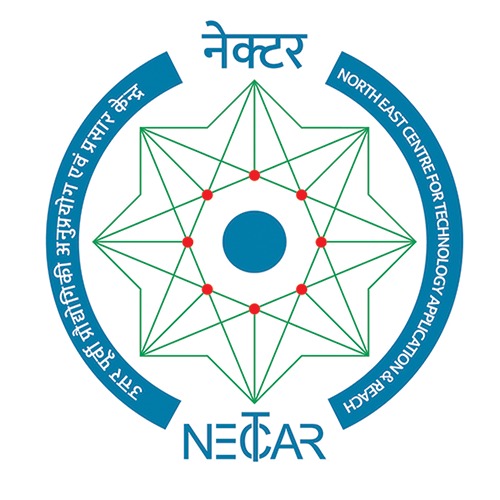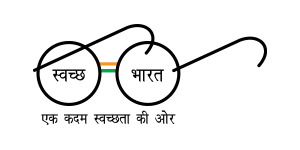The information available as an attachment is in various file format, such as Portable Document Format (PDF), Word, Excel and PowerPoint. Though the website is tested in various environments and browsers but to view the information properly, the browser needs to have the required plug-ins or software. For example, the Adobe Acrobat Reader is required see all the pdfs. In case the system does not have requisite software, it may be downloaded from internet. The table given below depicts the required plug-ins needed to view the information in various file formats.
Required Plug-ins / Browsers
List of Available Tools
| Document / Device Type | Plug-ins / browsers for Download |
|---|---|
| Portable Document Format (PDF) Files | Adobe Acrobat Reader |
| Word Files | Word Viewer (in any version till 2003) |
| Excel Files | Excel Viewer 2003 (in any version till 2003) |
| Power Point Presentations | PowerPoint Viewer 2003 (in any version till 2003) |
Accessibility Help
Use the accessibility options provided by this Website to control the screen display. These options allow increasing the text spacing, changing the text size and colour scheme for clear visibility and better readability.
Text Size Icons
Following different options are provided in the form of icons which are available on the top of each page:
- Increase Text Size: Allows to increase the text size up to two levels
- Decrease Text Size: Allows to decrease the text size up to two levels
- Normal Text Size: Allows to set default text size
Changing the Colour Scheme
Changing the colour scheme refers to applying a suitable background and text colour that ensures clear readability. There are three options provided to change the colour scheme. These are:
- Default Contrast Theme
- Yellow Text on Black Background
- Yellow Text on Gray Background
Note: Changing the colour scheme does not affect the images on the screen.
Related Link:
पृष्ठ आखरी अपडेट : 30-07-2025 - 23:10